Running shooting ranges with multiple lanes and managing booking slots can be hard at busy times. Plus, what do you give your customers as a take home after a visit to keep them coming back?
AttackSense has the answer with session management.
If you rent lanes by the hour or half hour, how to do control time allocation, and how do you safely deactivate the range at the end of the booking? Until now that was a very manual process, and when the customer’s having this much fun getting them to call time is hard!
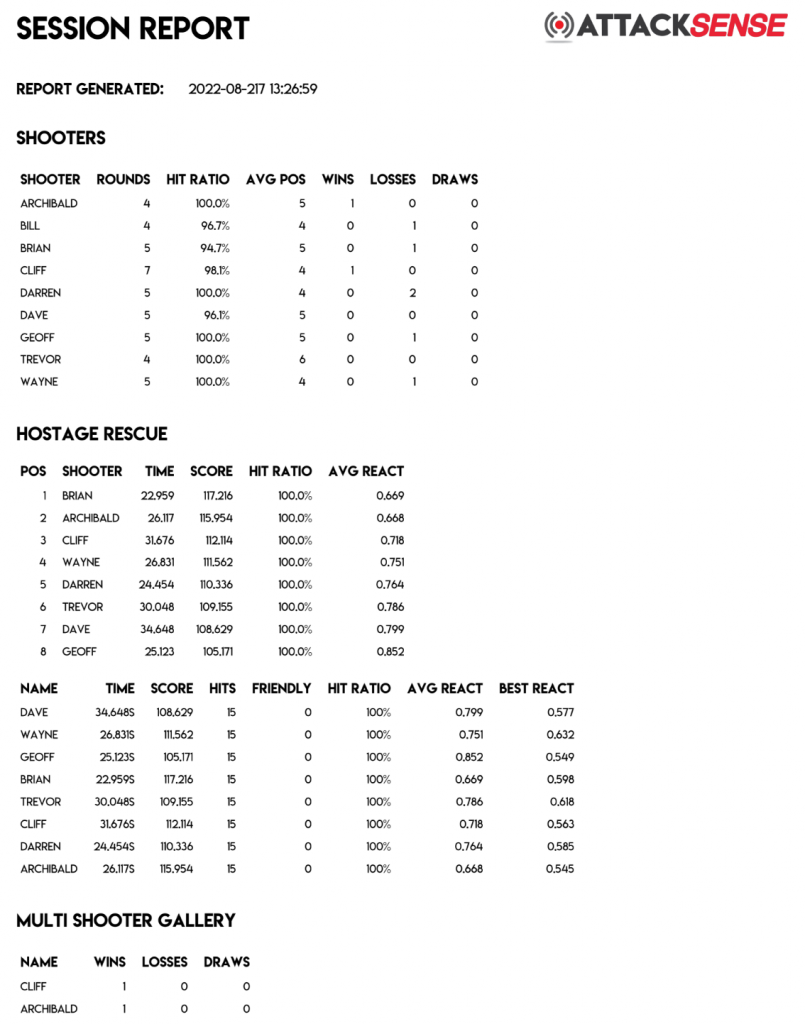
With the latest release of AttackSense system software, we’ve incorporated complete session management. Now, at the start of a booking you can create a new session and decide the end time of the session. The software keeps track of how long the lane is occupied and automatically disables the lane once the time is up, causing the shooter to stop activity on the range making it safer to control the vacation of the lane.
Furthermore, all activity for the session is logged both for the range leaderboard daily, monthly, yearly and all time, but also for the session too. At the end of the session you can print out a Session Report logging all the activity just for the session and the leaderboard just for the users in the session. This means that a group of newcomers get a leaderboard just for them for all rounds shot, meaning they can measure their performance against eachother without feeling down about where they came compared to your regular shooters, making them more likely to return again in the future. This is perfect for corporate teambuilding events or party bookings and is a perfect reminder of a great time had on the range.
What’s more, in a multi lane setup the Range Commander tablet can define a session across multiple lanes, so the session report gives a rundown of all activity across the different lanes. Sessions are also comaptible with cloud hosted ShooterID profiles, meaning your customers can still install our ShooterID app and track their progress online.
