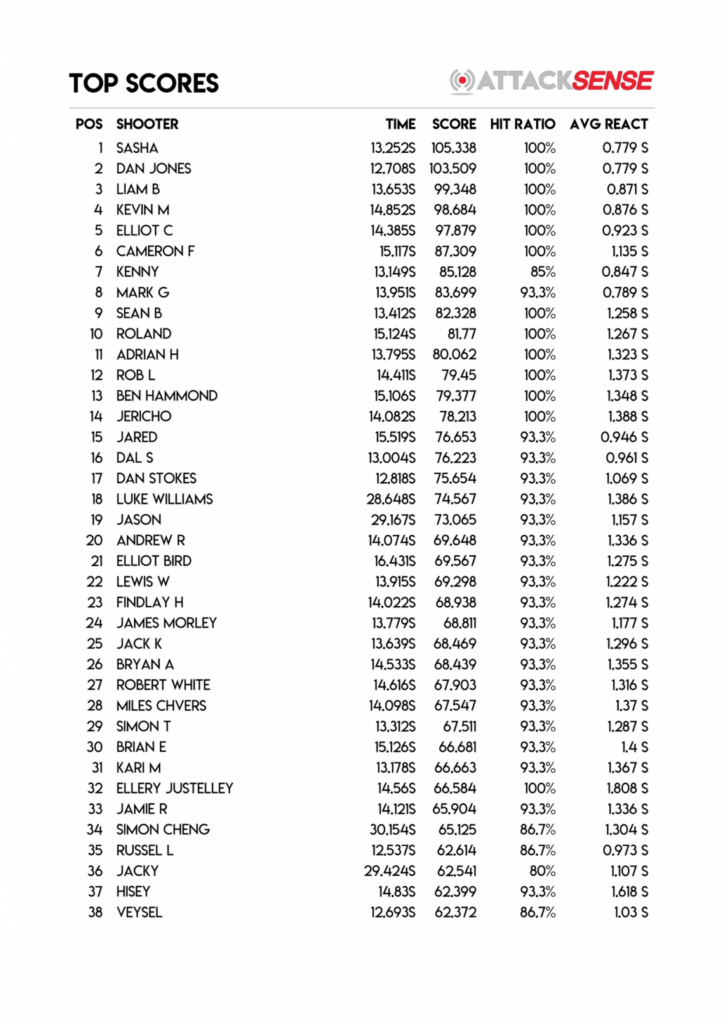AttackSense Commander
Our Android app lets you control up to 65 AttackSense Smart Targets in a variety of round modes, allowing you to simulate battle scenarios or simply have fun trying to hit as many targets as possible. Each round mode is customisable for the environment targets are set up in and the experience level of the shooter.
The AttackSense Commander displays the current state of any target and provides real-time statistics on the current round as well as an end of round summary that is also stored in history for later review.
As we provide updates in new software releases, the app also updates any targets to the latest version of target software, providing easy to upgrade, future-proof capabilities.
The path we take with our product is fuelled by our customers and influencers who are just as excited about the future of our product as we are.
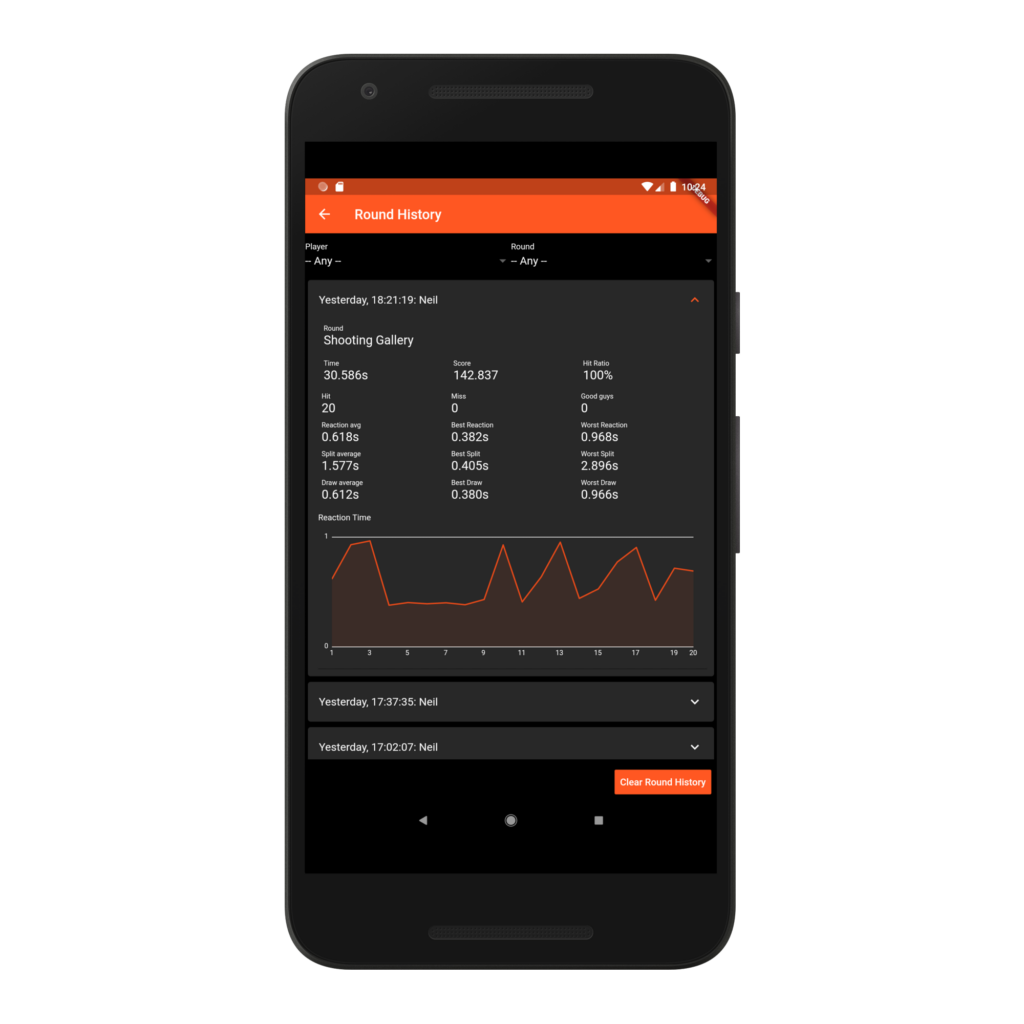
Round modes
The AttackSense Commander app provides a number of round modes to customise the way multiple targets activate and have to be shot. This allows any number of simulations for a wide variety of deployment scenarios.
This section describes the different modes available, with each round mode comes different customisers that lets you tweak how long targets stay activated and how they interact with each other.
Flash When Hit
This mode isn’t exactly a round mode, but enabling “Flash When Hit” from the sidebar puts all targets back into their default state of simply flashing each time they recognise a hit and will keep doing this until you initiate a new round. This is especially useful for dialling in a scope or hop up. Setting targets up on a firing range at various distances and enabling this mode is great during lunch breaks as it needs no tablet or app to work.
Target Practise
This is the most basic scene but can also be the most fun. In Target Practise one target is active at any one time and once shot, the next target is activated. If you don’t shoot a target in time, a miss is registered and the next target activates.
The amount of time you have to shoot each target is determined randomly from a range set by the difficulty level.
Targets reveal in a random sequence, but every target will activate before any target is re-used, so if you have five targets, and choose a round of five shots then every target is guaranteed to be used in that round.
Reaction Test
This round is similar to Target Practise, but there are good guys. If you shoot a green target then you lose points, so pay attention! Reaction test also starts with a long shooting time allowance that gradually reduces over the length of the round, making targets gradually more difficult to shoot. Using Reaction Test allows you to improve your ability to recognise, take aim and hit targets quickly.
Shooting Gallery
Multiple targets will activate at any time, with good guys in the mix to keep you alert. The time each target is active is calculated based on customisable “recognise”, “aim” and “shoot” parameters that take into account how many targets need to be shot in each sequence.
Time Trial
Hit as many targets as you can in a set amount of time. This mode tests repetitive aim techniques and shooting accuracy when placed under strict time pressure.
Approach
Set targets up in a line at varying distances from the shooter, then use approach mode to simulate targets approaching towards the shooter. Targets will move “forwards” and “backwards” with random staggers until the shooter hits a target, where the sequence resets and a new approach begins.
Shoot In Sequence
Targets are activated one by one in a set sequence, in a configurable number of waves. Perfect for sniper practise.
Hostage Rescue
Build more risk and suspense into a round, with more good guys and delays before bad guys appear. Hostage Rescue is similar to Shooting Gallery with different pace that suits an arena setup.
Shootout
Each target needs shooting, but will reveal and hide quickly at first then revealing for longer as time passes. Once a target is shot however, it will stay dead. The strategy is in knocking targets out as quickly as possible before the conceal again without wasting time.
Ambush
After a random delay all targets suddenly appear and have to be shot with the fastest reaction time! Multiple waves with varying activation delays improves a shooter’s ability to recognise threats and react.
Two Shooter Flip
A modern twist on the classic duelling tree game, like Two Shooter Gallery, one shooter is green and the other is red. At the start of a round all targets are blank until they are shot. Each target when shot lights up randomly either green or red, and shooting a target turns it to the opposite colour. After the round finishes, the shooter with the most targets in their colour wins.
Two Shooter Gallery
Go head to head with another shooter and see who is the best shot. One shooter hits green targets while another shooter hits red. The winner is the shooter who shoots the most targets or if both clear the round completely then the best reaction time wins.
Two Shooter Time Trial
Like Time Trial but for two shooters, each shooter hits targets at their own pace and the shooter who’s hit the most targets at the end of the set time period wins.
Performance monitoring
AttackSense provides a fun and interactive way to hone skills alone, in a group, or as part of a structured training programme. A key tool in progression is measurement, allowing a shooter to easily see their performance improve over time or for an instructor to identify areas of weakness and structure training around the main areas of improvement.
Every action on every round is accurately timed and logged, including multi-tap events and missed targets. All data is stored against a round history in statistics that can be viewed during and immediately after a round or at any time afterwards. Draw, split and individual reaction times can be easily viewed, along with graphs highlighting performance over time and reaction over time. For more complex scenarios including custom rounds, each sector can be viewed and performance measured in relation to the exact scenario.
AttackSense ShooterID allows shooters to be recognised quickly between repeat visits even when a single system is used by hundreds of shooters. This allows data to be collected and stored against individual shooters and performance to be tracked over time. ShooterID enrolment is easy and allows shooters to be enrolled during registration and automatically uploaded into the AttackSense Commander app ready for action. ShooterID can be incorporated into club membership with the ShooterID code personalised on membership cards, allowing members to log into an AttackSense system using their card with their name and callsign automatically entered. The AttackSense ShooterID app can be installed on smartphones for casual users to enrol and scan into any AttackSense system at any site.
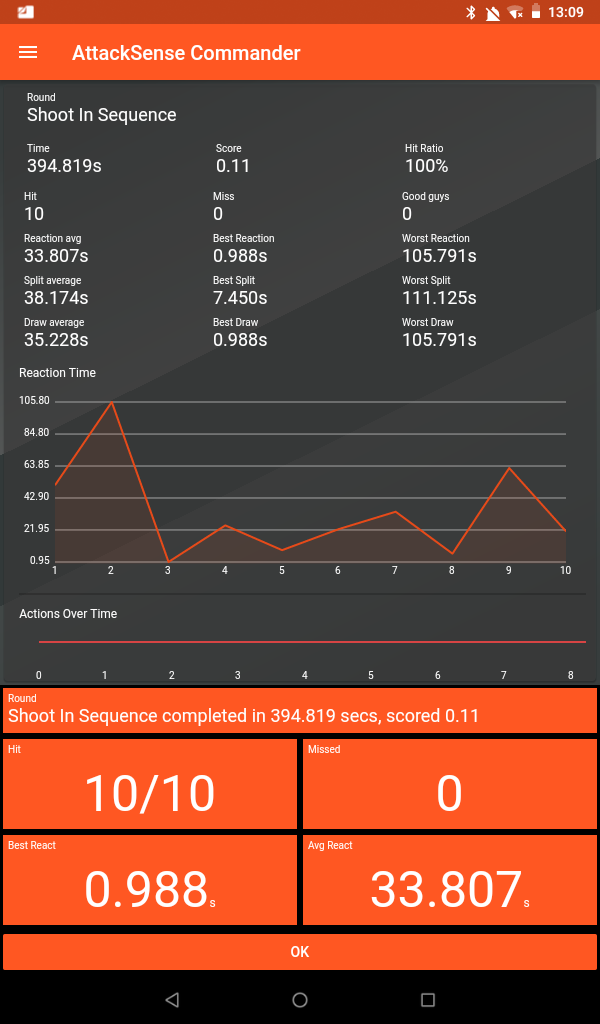
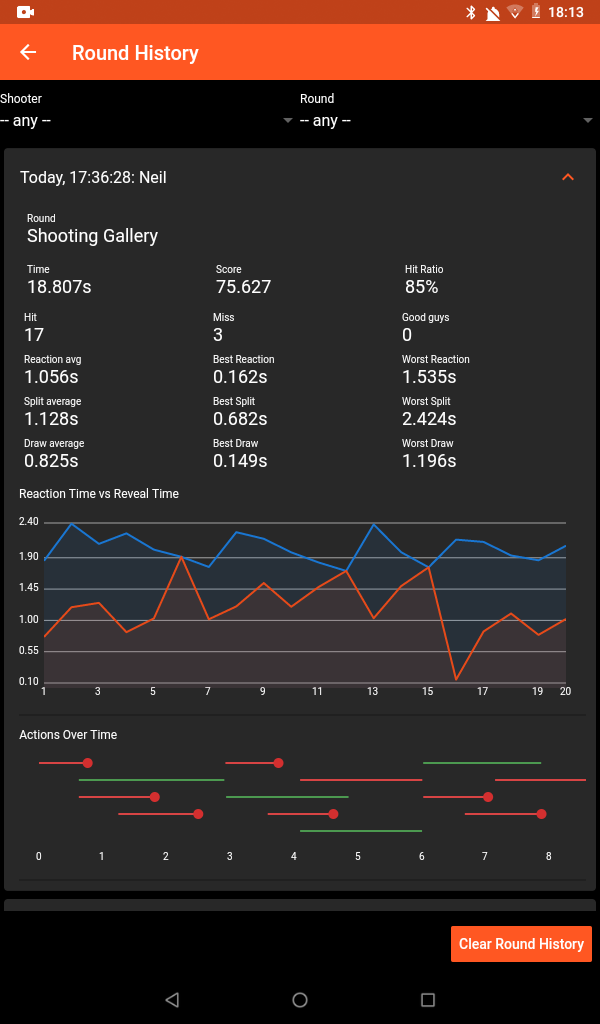
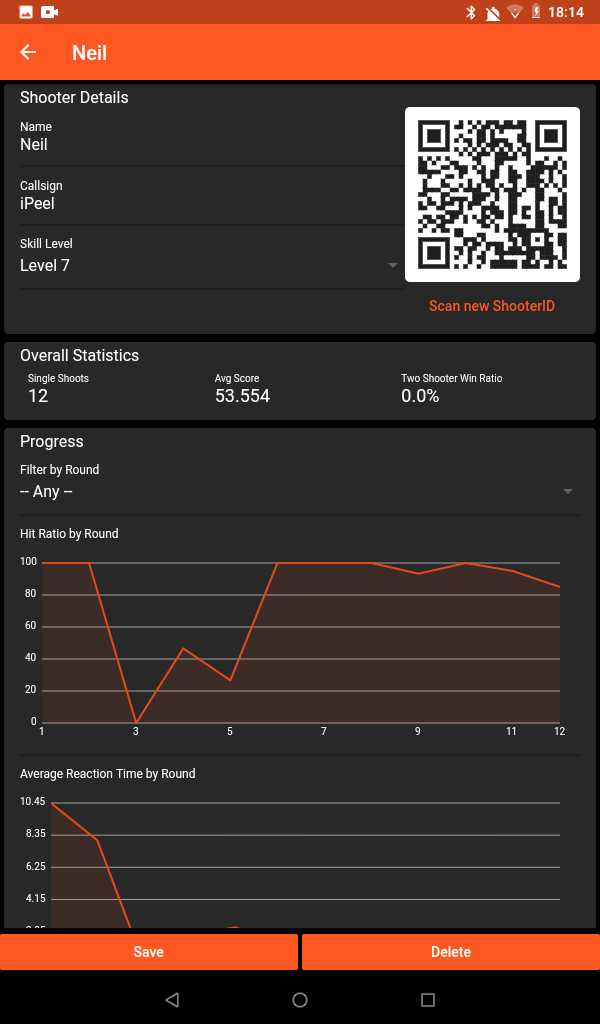
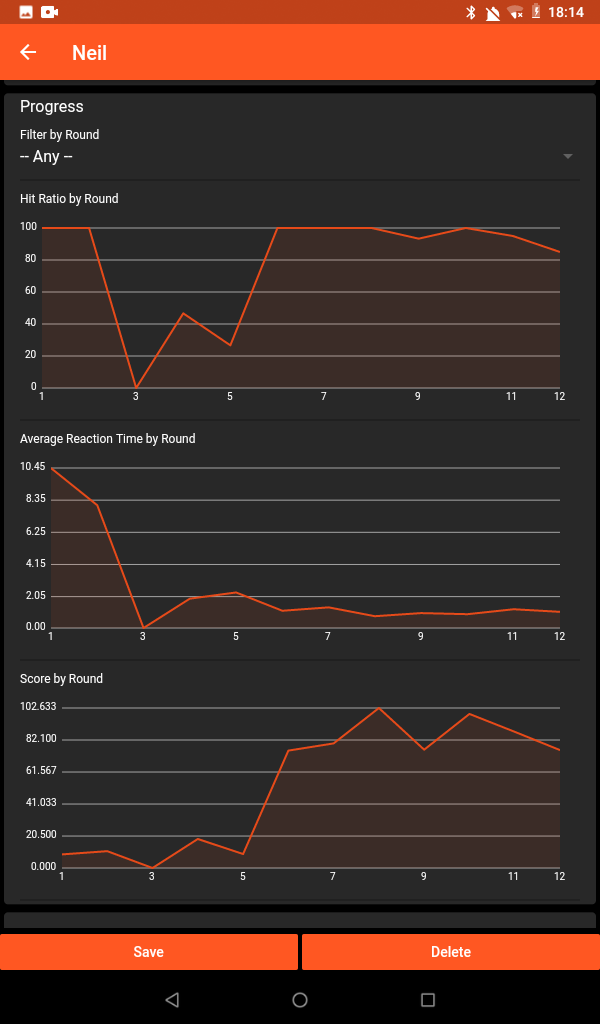
Custom rounds
Custom Rounds allow you to place targets around a course and control actions across targets precisely to build immersive training exercises and competition rounds. Each round can be built up from many sectors, with each sector controlling a defined number of targets and the next sector only beginning once all the actions on the previous sector have been completed or have timed out.
Using AttackSense targets in a practical shooting course means zero reset times, allowing you to run the course at a significantly higher throughput compared to using normal wood or cardboard targets. With automatic and accurate scoring through the AttackSense Commander app, player scores can be tracked in real-time and automatically logged to a leaderboard that can be printed out at the end of a session.
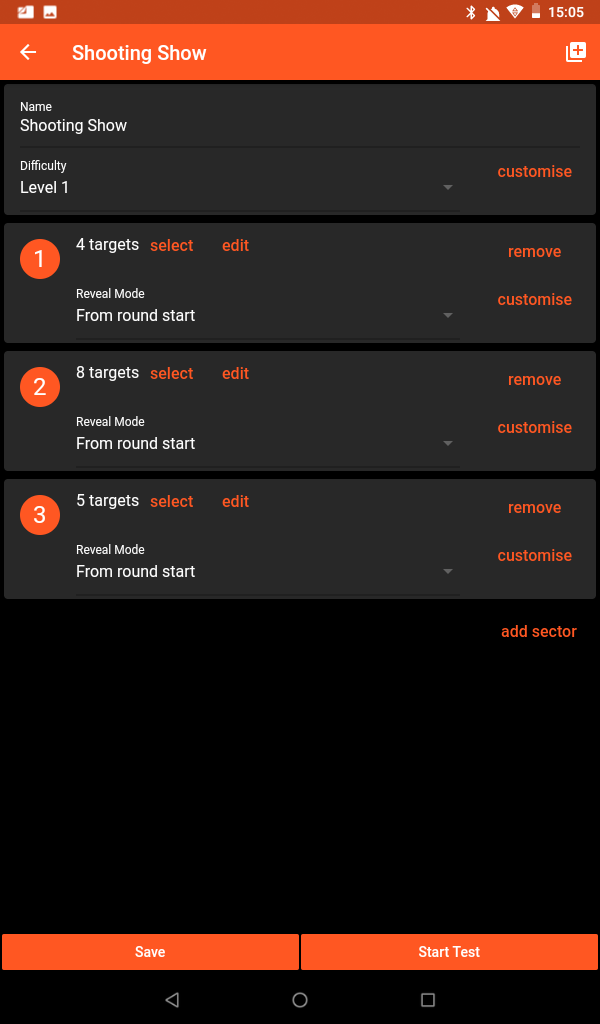
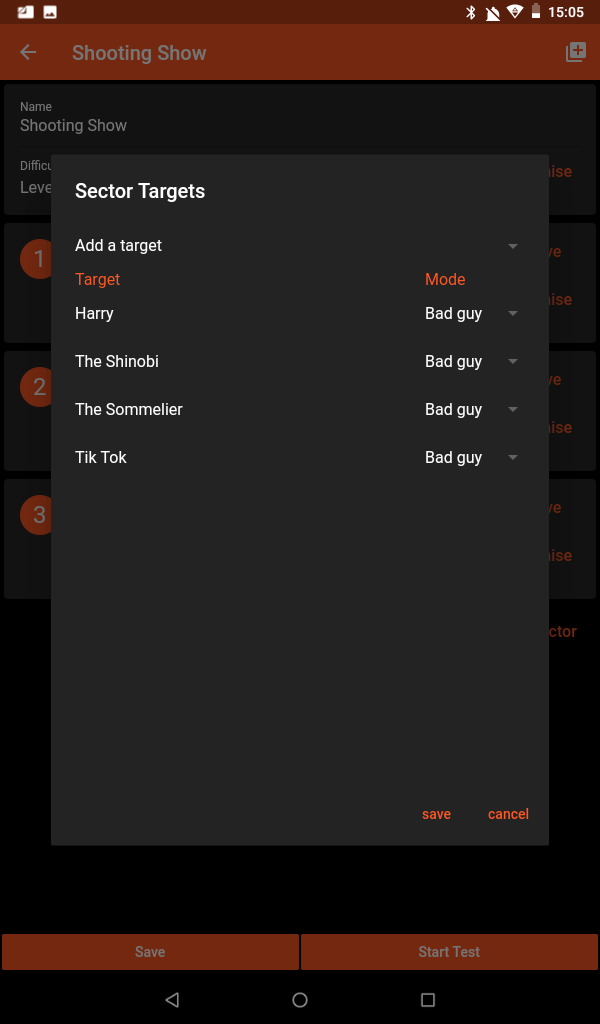
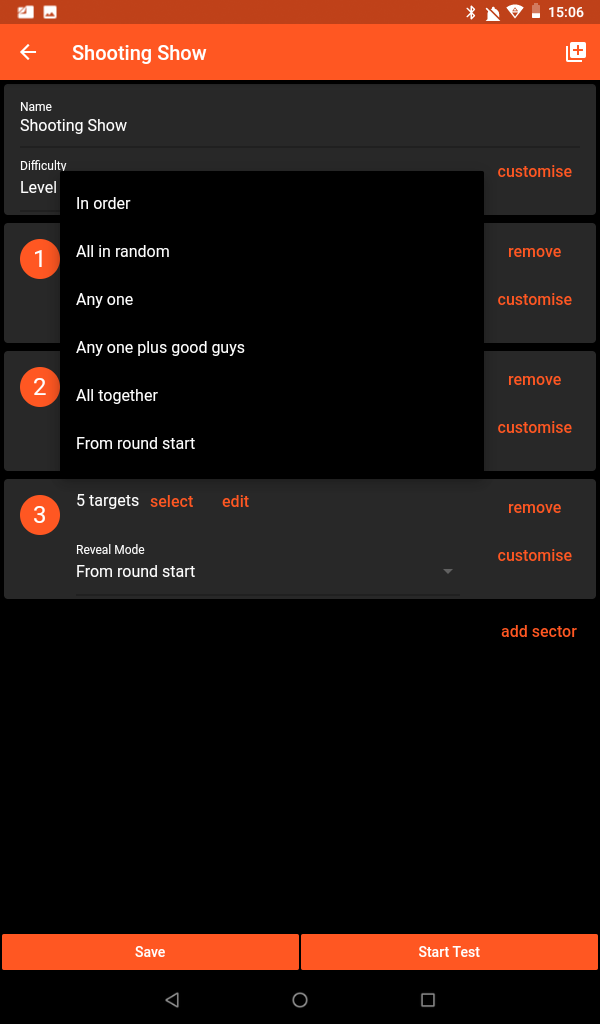

Big screen statistics & control
The AttackSense Commander app provides a web page that you can connect to a TV in a safe room or reception area to provide real-time views of the current round in play and best runs of the day.
Using a standard TV connected to a computer or Raspberry Pi you can provide spectators with up to the second visibility of the current shooter’s performance and allows other shooters to view their performance against others in a live leaderboard. The interface also allows downloading of previous round histories and the current leaderboard as a PDF document for printing, providing a take-away for team-building events branded to your site or company.
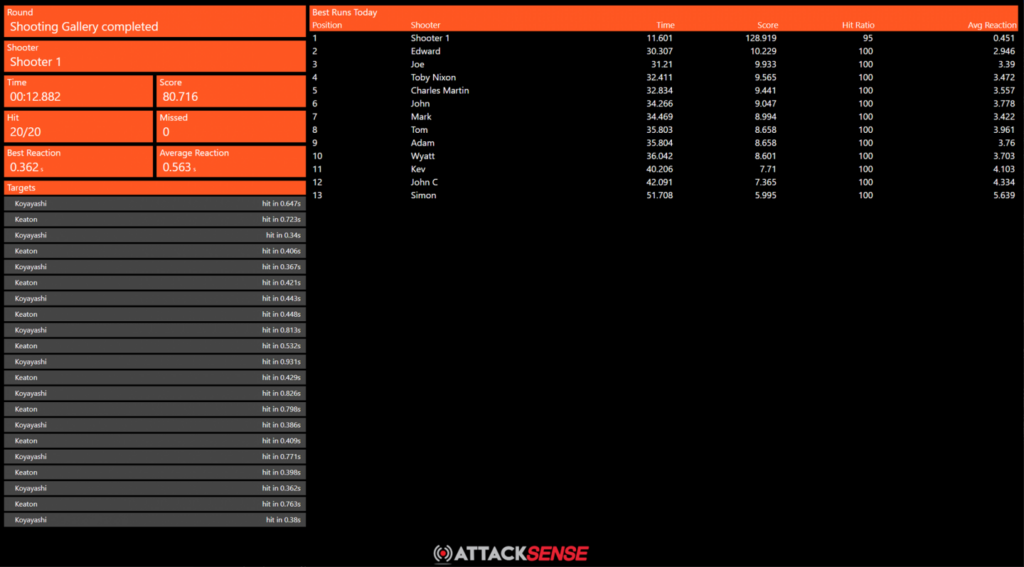
Downloadable Summaries
Download a PDF of the best times and scores for a session then email or print as a take-away from a visit. Perfect for group shoots, training sessions and corporate team-building events. You can upload your company logo to the app to produce branded content.